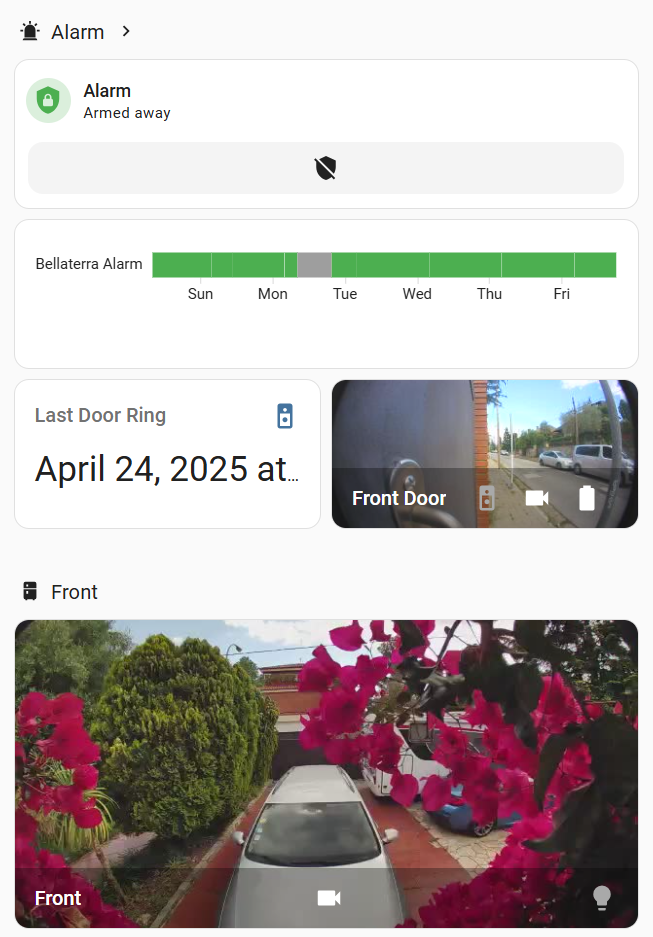The alarm can be controlled via this panel, two physical number blocks or the Ring application. There is a full page version when clicking on the “>” sign. For this panel once logged in, no account is needed. It shows the control panel on the top and a historical graph when it was armed and disarmed. The following block shows the last time somebody rang the door bell and a camera in front of the pedestrian gate.The panel has a view of the front of the house so you can see when the car gate open and closes. These cameras are the only ones stay active when the alarm is disarmed.
To use the ring alarm applications you need to be invited and to use the physical keyboards to arm and disarm the alarm you need to have an account. When the alarm is on, the cameras are switched on and a series of automations like a presence simulation run.